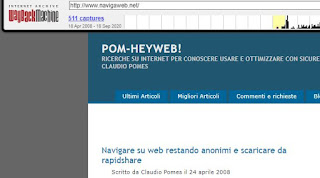
The most frequent error that appears on the browser while surfing the internet is certainly the one marked by the number 404, which essentially means, page not found. This type of error is not to be confused with what Chrome calls "DNS_PROBE_FINISHED_NXDOMAIN", which identifies an error in writing the website address or, in other words, that appears when trying to browse a site that does not exist. the 404 error is also different from the error 503 (service not available), also very frequent, which appears when the site exists, but its server is not reachable, because it is switched off or temporarily offline.
While these are different mistakes, they all have one thing in common: the desired link does not open any website or web page. In some cases this is due to temporary problems, in others from the fact that that page has been deleted and removed or that the site no longer exists or even that it has become unreachable from our country due to violations.
These annoying scenarios become more common when trying to access old websites or sites with pirated streaming links to watch movies or football matches. Furthermore, it is very common that some items are removed after a few months, that posts on Facebook are deleted immediately or that apps (for example from the Google Play Store) or products (for example from Amazon) are withdrawn and their cards are no longer visible. information.
ALSO READ:There are, however, a few ways to still load unreachable sites or disappeared web pages.
1) First of all, it is important check that the site is unreachable for everyone and not just for us. If this were the case, it may be that there is a problem with the internet connection, that the address or URL of that site has been misspelled, or that it has been blocked in our country.
In case it is a local block, we have seen several ways of open blocked sites in a country, but visible in others.
2) If we are talking about a site that is impossible to reach or a web page that has been deleted and is no longer available (404 error), you can still try to open the latest version that has been online. To do this, as already seen in the guide on how open disappeared sites and web pages not found (404) from the cached copy.
The copy of each website is kept online on the Archive.org website with its own tool Wayback Machine it scans the entire Internet, saving every published page of billions of websites online. You can then try loading an archived page via the Archive.org website.
In addition to being of historical interest to find out what sites were like in the past, Wayback Machine is also a very useful tool for loading links and internet addresses of pages that have disappeared, temporarily or forever, or that have changed radically.
There are several ways to find the latest versions of a web link from Archive.org: The most readily available option is to go through web.archive.org, paste the unreachable link and then look for an archived version that can be uploaded as if it were still online. The Archive.org site also works for doing domain searches, so it works even if you don't have the exact URL of the page you want to look at.
An even more efficient way to load deleted or unreachable sites and pages is to use Archive.org browser extensions or apps. You can then install an official extension for Google Chrome di Wayback Machine, or for Firefox and also for Safari on Mac, which allows call up and load links to web pages with error "page not found", typically those indicated by the browser with the number 404.
The main function of the app and browser extension is to detect links or broken links on a page and automatically redirect users to archived versions, without having to waste time searching for them.
Su Firefox a similar extension is Resurrect Pages, which allows you to fetch a page that no longer exists not only from WayBack Machine, but also from other online archives, as well as the Google cache copy.
The cached version of Google is another way to load missing web pages, as long as they are still indexed on Google. If, then, doing a search and clicking on a result, you find that that site is not available, then you can go back to Google search results page and press the down arrow next to the URL of the result you want to open. Among the options, you will find the one for open the Copy Cache, which is none other than the page saved by Google during its last crawl to that site.


























