MSI finally brings a solution to the problem of compatibility of Alder Lake processors with certain games. In a few days, the reseller will deploy a BIOS update for the Z690 motherboards, which will add a Legacy mode. On the other hand, several titles will still remain unplayable for some time. We explain everything you need to know.
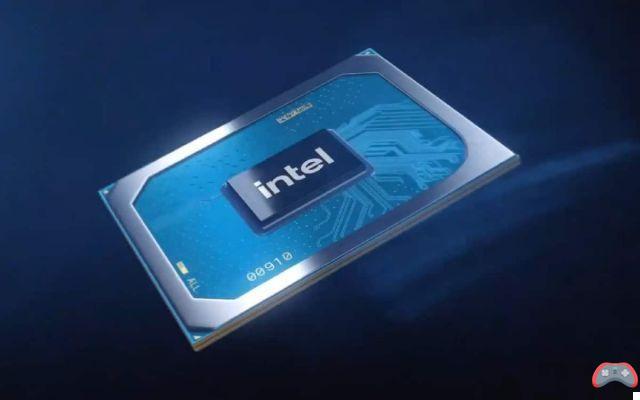
Since its release, Intel Alder Lake performance has been marred by a size issue. Indeed, it was quickly noted that the processors encounter serious problems with certain DRMs, in particular that of Denuvo. Due to compatibility issues, fifty titles simply cannot be launched on latest generation chips.
We now know a little more about it. The problem lies with the hybrid structure of the processors. On the one hand, the Alder Lake are composed of Performance cores (P-Core), based on the Golden Cove architecture. On the other, there are Efficiency cores (E-Core), based on the Gracemont architecture. If on paper, this technique makes it possible to obtain better performance, certain DRMs therefore recognize the equipped PC as two different machines.
Which games are incompatible with Intel Alder Lake?
This is why some DRMs conflict with processors. Supposed to protect the games against piracy, they block all access as soon as they consider that a PC is enjoying it for free, which is of course not the case. Thanks to our colleagues from PC Mag, we now have a definitive list of impacted games by the problem. Some of them will normally patched by mid-November :
- Anthem
- Bravely Default
- Fishing Sim World
- F
- Football Manager Touch 2019
- F
- Football Manager Touch 2020
- Legend of Mana
- Mortal Kombat 11
- Tony Hawks Pro Skater 1 and 2
- Total War: Warhammer 1
Others, on the other hand, will have to wait before being compatible. As of today, we do not yet have a specific date when the issue will be resolved. Here they are :
- Assassin’s Creed : Valhalla
- Far Cry Primal
- Fern Bus Simulator
- For Honor
- Lost in Random
- Madden 22
- Maneater
- Need for Speed - Hot Pursuit Remastered
- Sea of Solitude
- Star Wars Jedi Fallen Order
- Star Wars Jedi Fallen Order
Finally, note that all of these games have compatibility issues on both Windows 10 and Windows 11. Other titles are incompatible only on Windows 10. To solve the problem, just install the update to Windows 11, if that is possible on your PC. Here is the list of those affected:
- Ace Combat 7
- Assassin's Creed Odyssey
- Assassin’s Creed : Origins
- Code Vein
- eFootball 2021
- F1 2019
- Far Cry New Dawn
- FIFA 19
- FIFA 20
- Football Manager 2021
- Football Manager Touch 2021
- Ghost Recon Breakpoint
- Ghost Recon Wildlands
- Fenyx Rising Immortals
- Just Cause 4
- Life is Strange 2
- Madden 21
- Monopoly Plus
- Need For Speed Heat
- Scott Pilgrim vs The World
- Shadow of the Tomb Raider
- Shinobi Striker
- Soulcalibur VI
- Starlink
- Team Sonic Racing
- Total War Saga — Three Kingdoms
- Train Sim World
- Train sim world 2
- Wolfenstein Youngblood
Related: Intel Core Alder Lake Review — How Good Are 12th Gen CPUs in Gaming?
MSI deploys a corrective patch for its Z690 motherboards
To prevent players from waiting until mid-November, or even longer depending on the title, MSI has therefore found a temporary solution to the DRM problem. While waiting for the publishers to offer their own update, it is possible to install a patch for Z690 motherboards, the only ones to date to be able to accommodate the Alder Lake, purchased from the dealer.
"The Legacy Game Compatibility mode is already available in our BIOS", says MSI, before specifying that "for the Z690 Carbon WiFi, it is available since the beta BIOS v111". Once this famous mode is activated, affected games run fine. If you want to take advantage of one of the titles listed above, we advise you to follow our tutorial below.
How to install the corrective patch for Intel Alder Lake?
To do this, it will therefore be necessary update BIOS of your motherboard. First of all, it is necessary to identify the model of this one (and that it is indeed an MSI edition). If this is the case, start by downloading the beta corresponding to your motherboard:
- MSI MEG Z690 ACE BETA BIOS (107)
- MSI MEG Z690 Unify BETA BIOS (112)
- MSI MPG Z690 CARBON BETA BIOS (114)
- MSI MPG Z690 EDGE DDR4 BETA BIOS (112)
- MSI MAG Z690 Tomahawk BETA BIOS (H11)
- MSI MAG Z690 Torpedo DDR4 BETA BIOS (A05)
- MSI MAG Z690 Torpedo BETA BIOS (A11)
- MSI PRO Z690-A DDR4 BETA BIOS (113)
Then, you will have to activate the Legacy Game Compatibility option. Here's how.
- Start your PC and enter directly into BIOS
- Locate the option Legacy Game Compatibility Mode and activate it
- Save the settings and exit the BIOS
- Restart your pc
- Once Windows has started, activate the key Scroll Lock
- Launch the normally incompatible game
- Disable key Scroll Lock after quitting the game
This method should therefore work, while Denuvo and the other DRM publishers find a permanent solution to the problem. As such, Intel assures that “a software fix has been identified by the supplier of the affected DRM software and is in the process of being deployed. Intel is also working to speed up this process. […] Additionally, a workaround has been found to allow games to launch and play. The reference implementation for a Legacy Game Compatibility mode will allow a user to dynamically sleep E-cores when playing games. »
Source : PCMag


























