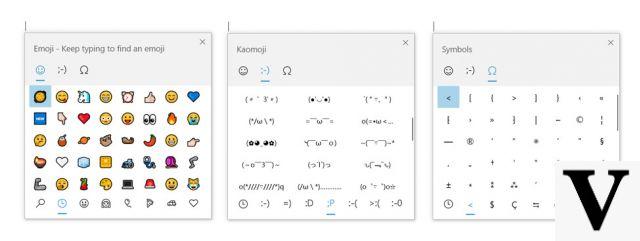
The distribution of Windows 10 May 2019 Update, massive update of the operating system of the Redmond house. Several new features in the May update: from the sandbox function to the separation between Cortana and Windows search, up to quick access to Kaomoji, Japanese emojis.
These cute symbols, just like ordinary emoticons, communicate sadness, joy, happiness and other moods. Instead of being represented by the drawings and images, they are represented by the creative combination of typefaces present in all keyboards. And so, a surprised face like this (╯ ° □ °) ╯or an amused figure like this one ¯ _ (ツ) _ / ¯ can be born. THE kaomoji they can already be used by users who have installed the update on their computer and are fully functional, having been successfully tested on several computers last month.
Kaomoji: what they are and how to use them
The world of emoticons in Japan is not solved with a smile, but it is quite complex. Alongside the famous emojis, there is in fact another group of "smilies" called Kaomoji. While the former are made using images and small drawings, the latter are represented by typefaces: dashes, full stops, commas, asterisks and so on. THE Kaomoji they are like syllables, they can be combined with each other to create increasingly complex expressions. For example, there are the kaomoji basic to express a sense of anger, which can be integrated with other symbols to communicate that you are very angry. And this applies to every emotion and mood. They can also be used to create MEMEs or even real stories, just like it already happens in Japan and Asian countries.
The Windows 10 update introduced the fast insertion of Kaomoji, which can be accessed through the same link used for emojis, i.e. by typing from the Windows keyboard +. (fixed point). This is among the most interesting news, also because it allows users from all over the world to communicate in a richer and more effective way, using new and fun symbols.
More What's New in Windows 10 May Update
Next to Kaomoji, the operating system introduced a new function called Windows Sandbox, which aroused much curiosity in the previews. It is a secure environment that allows users to test apps and software without running the risk of infecting the entire computer system. Among other novelties there is also a new one simplified layout for the Start menu and a Windows login, which is not limited to the password but allows you to use more secure methods such as the phone number to which you can send a verification code. Finally, discerning users will be happy to find one new Office app on Windows 10 designed to launch and edit any type of document. There is no shortage of small tweaks to Cortana that is detached for the first time from internal research, in addition to the correction of some bugs that improve the user experience.
Windows 10 will support kaomoji: what they are and how to use them


























