Deactivate Smart TV Live through Mobando customer service
If you prefer to deactivate Smart TV Live by contacting the Mobando customer service the first thing you need to do is to grab your phone, dial the number 06-92927434 and wait for an operator response. The costs of the call are those inherent to the tariffs of the geographic number.
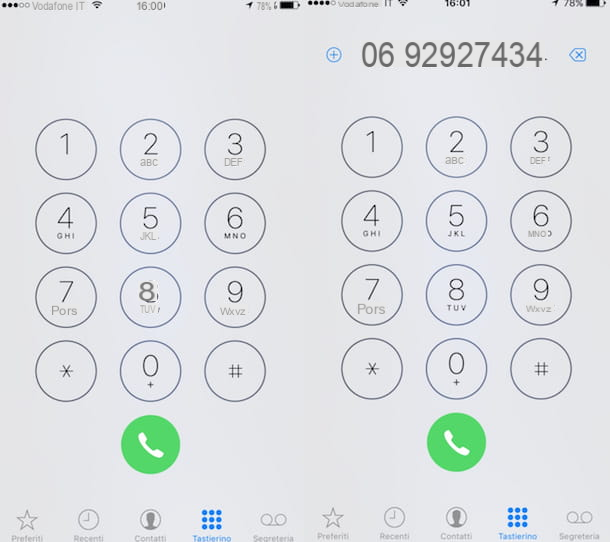
Subsequently communicate to the latter your desire to deactivate Smart TV Live on your mobile number and also provide the mobile number in relation to which you intend to act. The operator will then deactivate Smart TV Live on the telephone number you have indicated. To confirm that the service has been deactivated, you will also receive an informative SMS.
Keep in mind that by dialing the number to get in touch with Mobando customer service you can speak to an operator only and exclusively if your call is made from 09:00 to 18:00, from Monday to Friday.
If you make the call in other time slots and / or on other days, an electronic voice will answer. In this case you can still disable Smart TV Live but to do this instead of talking to an operator you will have to follow the instructions of the voice guide. Then listen carefully to the recorded voice in order to understand which texts to press to proceed with the deactivation of the service and then enter the mobile number in relation to which you intend to go and act. Also in this case, to confirm that the service has been deactivated, you will also receive an informative SMS.
As an alternative to the procedure I have just indicated, you can deactivate Smart TV Live by contacting the Mobando customer service by e-mail. To do this, log in to the email client you usually use or log in to the email service you generally use and start composing a new message. Now, point in the field A: the address [email protected], type Deactivation of Smart TV Live in the field Subject: then type a text message in the appropriate area dedicated to the composition of the body of the email in which you request to deactivate Smart TV Live and in which you indicate the mobile number in relation to which to go to act. Then presses the appropriate button to send the e-mail message.
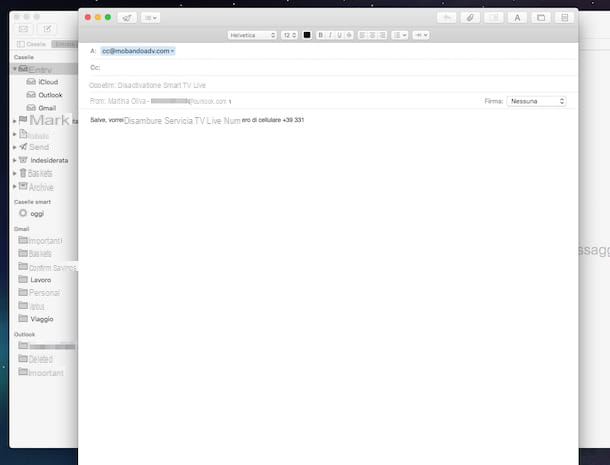
Upon receipt of the email sent by you, Mobando's customer service will process your request and will deactivate Smart TV Live as soon as possible. As confirmation of the deactivation of the service, you will receive an informative SMS on the mobile number indicated in the e-mail message.
Deactivate Smart TV Live through the customer service of the telephone company
To deactivate Smart TV Live, you can also refer to the customer service of your mobile telephone operator, by contacting the relevant switchboard and informing the operator who will respond to your desire not to use the service in question anymore. The operator will then deactivate the Smart TV Live subscription instantly and to confirm this you will receive an informative SMS on the mobile phone number called in question.

If you do not know how to get in touch with the customer service of your telephone company, you can follow the instructions I have given you in my special guides. If your carrier is TIM you can consult my tutorial on how to talk to a TIM operator while if your mobile phone operator is Vodafone you can follow the instructions in my guide on how can I speak to a Vodafone operator ?. If your carrier is 3 city you can instead follow the steps that I showed you in my guide on how to contact operator Three while if your manager is wind and you want to find out how to talk to customer service you can follow the tips I gave you in my tutorial on how to talk to a Wind operator.
How to disable Smart TV Live


























