Preliminary operation

Before getting to the heart of this tutorial and point you in detail how to disable YAP, you may find it helpful to know the costs and timeframes for closing your account and the detailed steps for unlinking any credit or debit cards associated with that account.
At the time of writing, using the YAP application for Android and iOS devices it is not possible to request the deactivation of your account. To do this, you must send an email to YAP customer service specifying your intention and also attaching a copy of your identification document. The cancellation of a YAP account is completely free, it can be done at any time but can request up to 45 days for it to be completed.
Before proceeding, however, I recommend that you disconnect any payment cards you have associated with your account and transfer any remaining credit. To do this, start the YAP application, log into your account by entering the Password in the ready field and fai tap sul pulsating ≡ located at the top left, then choose the option Ricarica DO and, in the new screen displayed, press on the item Modification present next to the option Loyalty card.
To disconnect the credit or debit cards you have associated with your account (to top it up), press the button Delete (l'icona del basket) related to each of them and that's it.
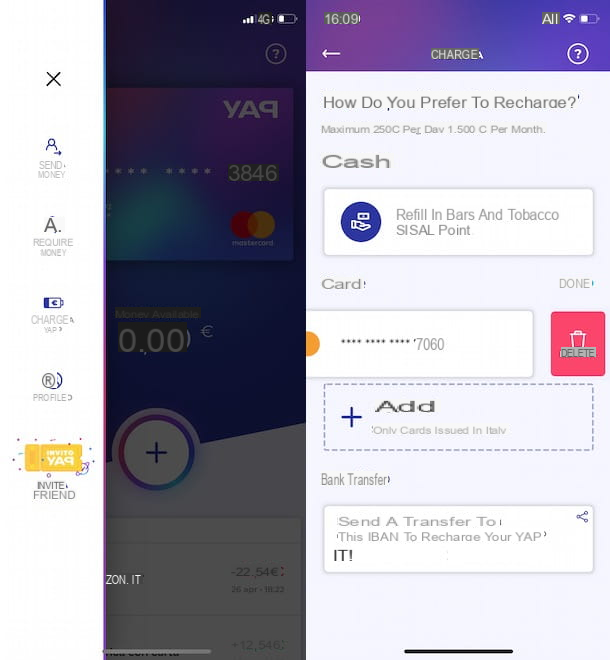
Now, go back to the main screen of your account and check the available balance: if the latter is greater than € 0 and you want to transfer the remaining credit, I am sorry to inform you that it is not possible to send it to your credit / debit card or to the your bank account. The only solution available to you is request a refund specifying it in your account cancellation request.
Alternatively, you can send the money to a friend who uses YAP via the feature Send money or make a purchase online or at a physical store. To learn more, you can take a look at my guide on how to pay with YAP.
Deactivate YAP account

As mentioned above, using the YAP application it is not possible to delete your account. The only solution for deactivate the YAP account is to contact the customer support of the service by email. The procedure in question is also valid for the closure of a minor's account: in this case, however, it is necessary that the request for closure is made by a parent or legal guardian who took care of the registration.
To proceed, log in to your inbox, click on the button to I will create a new messaggio, enter the address [email protected] in the field dedicated to the recipient of the email and enter the subject "YAP account closure"In the appropriate field.
Now, in the body of the message, request the deactivation of your account by also entering the data associated with it (telephone number, name e last name) and also specifying the desire to delete all your data from the YAP archives. In addition, in order for the request to be complete, you must also attach a copy of yours identity card (preferably the same used during registration) and specify the YAP card number.
To retrieve the latter, start the YAP application, log in to your account by entering the Password in the appropriate field and, in the new screen displayed, tap on MAKE a carta, so that all 16 digits are clearly displayed. If you are sending the request to close the YAP account from your smartphone, to speed up the operation, press the button Copy Card No. and paste the number you just copied into the body of the email.
Finally, if there is any remaining credit in your YAP account, request a refund by specifying the Iban code of your current account on which to receive the credit. Then press the button for send the message And that's it. In this regard, my guide on how to send an email might be useful.
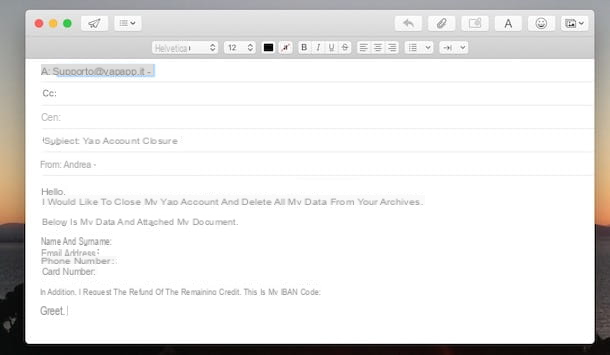
It will be useful to know that you can request the cancellation of your account at any time, but the support service by email is active every day from 09:00 to 21:00. Regarding the closing time of your YAP account, it could take up to 45 days from the date of taking charge of your request (you will receive an email reply).
As you well know, your YAP account also comes with a Iban code, which you can use to get paid. If you have requested the cancellation of your account and previously communicated the bank details associated with it for any credits (eg to receive the salary), remember to communicate a new IBAN so that the payment is credited correctly.
Disable YAP card

If you are wondering if it is possible deactivate the YAP card, you should know that the latter will be automatically disabled by requesting the cancellation of your account, as I indicated in the paragraphs dedicated to the deactivation of the YAP account.
If, on the other hand, your intention is to keep your account active by pausing the YAP virtual card, I am sorry to tell you that, unlike other services of this kind (eg. HYPE), it is not possible to temporarily disable the use of the paper.
How do you say? Is your intention to deactivate the YAP card since you have lost your smartphone? In that case, you can request the blocking the card without deactivating your account. To do this, you can call the toll-free number at any time 800.15.16.16: after listening to the welcome message, wait online to speak with a real operator, to whom you can forward your request. For calls from abroad, the number to dial is prefix 02.34.980.020 while if you are in the USA you will have to call the number +1 800.473.6896.
Then follow the instructions provided by the operator, specify the data required to verify your identity and, after requesting the blocking of your card, also request a refund of the balance of your YAP. The reimbursement method varies according to the residual credit on your account: if your balance is less than 1.000 euros, you can request credit to your current account by providing the IBAN code, while if the residual balance is greater than 1.000 euros, the refund will be made by bank draft which will be sent (within 30 working days) to the address indicated during registration.
In case of dubbi or problem

If you have followed the instructions I have given you in the previous paragraphs in detail but you still have some doubts regarding the closure of your account or if you have requested the deactivation of your account but you have not received any communication from the staff of YAP, you can contact the customer support of the service by sending a message to the email address [email protected] (or at the address [email protected], to make a complaint).
If, on the other hand, you prefer to speak to a real YAP operator, pick up your phone, dial the number 06.45594069 (active every day from 09:00 to 18:00) and starts the call. After listening to the welcome message, wait on the line so that your call is not taken over by a YAP employee, to whom you can then ask any questions you wish.
How to disable YAP

























