From Activationtrouble, we would like to give you information on how to deactivate Info SMS TIM. We show you how to deactivate the sms info from the phone and from the computer.. In case of problems we also have a section for you! We talk about fraud, cyber-attacks and different types of privacy data.
How to deactivate Info SMS TIM from your cell phone
The simplest method to deactivate Info SMS TIM is to send an SMS to the number 40916 with the following text inside: INFOSMS OFF (all in capital letters). In a few seconds you will receive a confirmation SMS notifying you of the deactivation of the service.

Alternatively, you can contact the number 40920 and command the deactivation of the SMS information service from there. The procedure to follow is quite simple: you have to listen to the prompts of the recorded voice, press the button corresponding to the option to enable/disable SMS information (must be number 3) and wait a few seconds on the line.
The recorded voice will tell you that the SMS information service is active on your line and will ask you to press a button (usually 2) to deactivate it. Then press the button indicated by the automatic service and the changes will be applied instantly.
The key combinations to be pressed are subject to frequent variations, so if you want to avoid mistakes, listen carefully to the recorded voice prompts and follow them.

At the end of the operation, to verify that everything went well, try to make a phone call. If the SMS information service has really been deactivated, at the end of the conversation you will not receive the fateful SMS with the remaining credit.
Alternatively, you can also call 40920 and press the button corresponding to the option to enable/disable SMS reporting. The recorded voice will tell you the current status of the service on your line (whether it is still active or already disabled).
How to disable SMS TIM Info from your computer
If you want you can disable Info SMS TIM even from your computer. How? Obviously by connecting to TIM's website and accessing the MyTIM service which allows you to manage all the services, rates and consumptions of your line.
To use the service you must have a TIM account. If you have not yet created one, click on the MyTIM item placed at the top right and press the Register button in the box that opens. Provide, therefore, email and password to use in your account on the page that opens, move the lever located at the bottom of the page to the right and press the forward button. Then type your phone number, check the box I declare that I am the owner of the number entered, tap on and complete the registration procedure on the TIM website by following the instructions on the screen.
Once you have created your account on the TIM website, click again on the MyTIM item at the top right, select the MyTIM Mobile tab on the page that opens and go up Services. At this point, locate the item related to SMS Information and first press the Disable button in relation to the latter and then on Confirm (in the box that appears in the center of the screen).
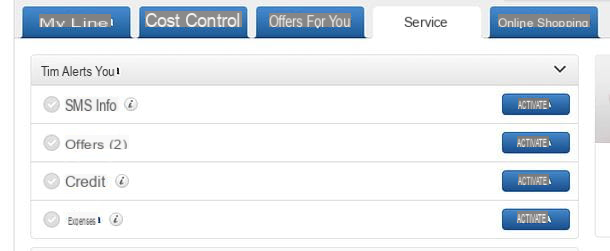
To check that the service has been disabled, go back to the MyTIM Mobile Services tab and check that next to the SMS Information item the enable button appeared instead of the "Disable" one.
In case of problems ...
In the unfortunate event that you have problems in disabling Info SMS TIM, try to contact a TIM operator and ask for explanations about the nature of the problem.
To contact a TIM operator by phone, call 119 and follow the instructions of the recorded voice. In general, just wait a few seconds and you will immediately receive the assistance of a consultant in person.

Alternatively, you can contact TIM's social channels and request the assistance of an operator via the Internet. If you are registered on Facebook, you can connect to TIM's official page and send a message to customer service by pressing the corresponding button at the top right. In the message, indicate your cell phone number and the problem for which you need help.
If you prefer Twitter, you can contact TIM by mentioning at the beginning of a tweet an account of your choice between @ TIM4UAlessio, @ TIM4UGiulia and @ TIM4UStefano. Do not enter your cell phone number or other personal information in the initial tweet (which will be public).
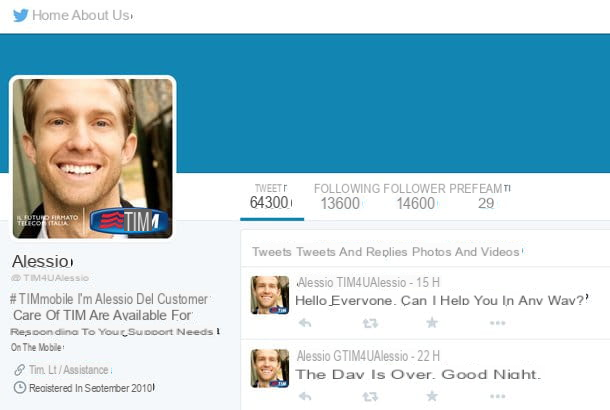
Within a few hours you will be contacted by a TIM operator who, hopefully, will help you solve your problems and doubts regarding the InfoSMS service. For more information, read also my tutorial on how to talk to a TIM operator.
In case of doubts ...
If after deactivating InfoSMS you want to retrace your steps and reactivate the service, no problem, you can do it simply by following one of these procedures.
- Access the MyTIM service from your computer, select the Services tab and click on the Activate button placed next to the SMS Info item and then Confirm purchase (which will actually be free).
- Call the number 40920 and first press the button corresponding to the option to activate / deactivate the SMS information(it should be the number 3) and then on the button to confirm the reactivation of the service (which instead should be the1).
- Send an SMS to the number 40916 with INFOSMS EN (all in capital letters).
Service activation is free and available to all TIM rechargeable customers. For more details, please refer to the operator's website.
WHAT DOES SMS MEAN?
SMSstands for Short Message Service and is commonly known astext messaging. It is a way to send text-only messages of up to 160 characters between phones.


























