How to deactivate Satispay account
If you are wondering how to disable Satispay, you must know that to permanently close your account you must contact the service staff via email. Let's see together how to proceed.
How to deactivate Satispay account
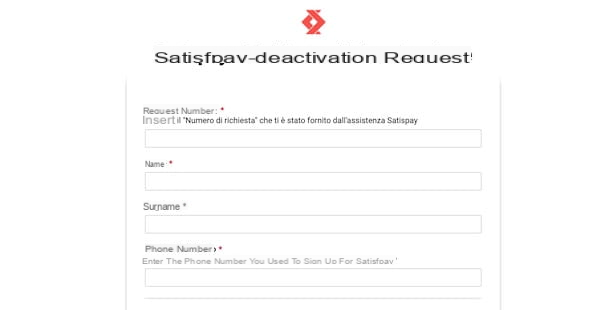
As I have already told you in the previous lines, all you have to do for deactivate the Satispay account is to contact the customer support of the service by email and, subsequently, follow the instructions that will be provided to you.
Before proceeding, you must know that the deactivation of the Satispay account is airreversible operation: if you change your mind, you will not be able to recover your account. However, you will be able to open a new account but they will have to switch at least 3 months before you can sign up for the service again.
If you are willing to proceed, send an email to [email protected] and type as subject Satispay account closure. In the body of the message, specify your intention to permanently close your account and proceed to submit.
Within a few hours, you will receive a reply email from Satispay containing yours request number and a link to request account deactivation. Then open the link in question and, in the new screen displayed, enter the required data in the fields Request number, Your name, Last name e Phone Number.
If you wish, indicate the reason why you are closing your account (ex. I don't like the budget mechanism, I had problems with the app, Other etc.), by choosing one of the options available in the drop-down menu Why do you request deactivation?; add any suggestions in the field Useful tips for Satispay and click on the button Submit, to request the deactivation of your account.
Your Satispay account will be disabled within a few working days (you will receive an email confirming the deactivation) and any remaining credit available on your account will be automatically credited to the bank account you associated with Satispay.
How to deactivate Satispay Business

Also for deactivate Satispay Business, the version of the service dedicated to merchants, you must contact Satispay customer service by email and request the closure of your account.
Therefore, send an email to [email protected] and type as subject Satispay Business deactivation. In the body of the message, specify your intention to deactivate the service and send the email.
At this point, wait for the response from Satispay customer service and follow any indications provided. Once this is done, your Satispay Business account will be deactivated within a few working days and, once deactivated, you will receive a confirmation email.
How to disable Satispay refill
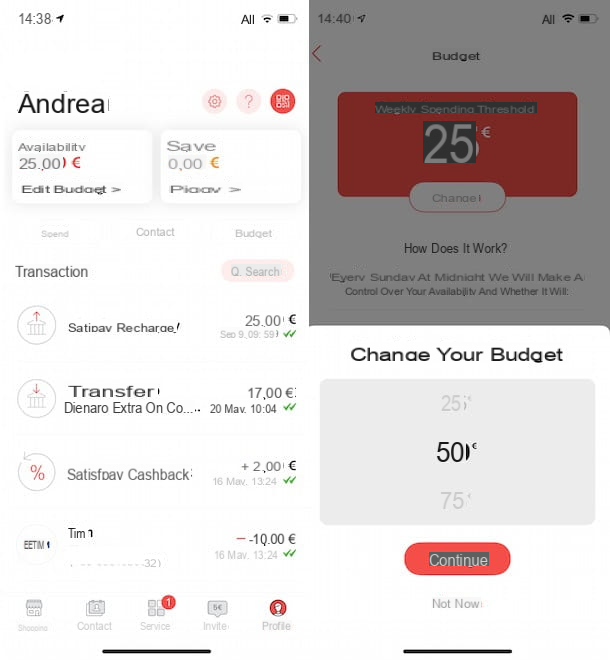
If you are not yet completely convinced to deactivate your Satispay account, you can decide to make it inactive by clearing your weekly budget. If you change your mind, you can make your account operational again at any time.
To change your weekly budget, take your device, start the Satispay app for Android or iOS / iPadOS and, in the screen Enter PIN, enter the five-digit PIN you created during registration, in order to log into your account.
Now, press on indicated on the main screen of the app and tap the button Modification. Alternatively, select the option Profile located in the menu at the bottom, press the button recharge present in the box Availability e fai tap sul pulsating Modification.
In both cases, in the screenshot Change your Budget, select the option 0€ and press pulsating Continue, to confirm your choice. At this point, all you have to do is wait for the weekly Satispay check, which takes place every Sunday evening, after 23:59. The balance available on your Satispay account will be automatically credited to the bank account you have associated with Satispay.
If you change your mind, access the section again Change your Budget, choose the amount of your interest between 25€, 50€, 75€, 100€, 125€, 150€, 175€, 200€, 250€ e 300€ and press pulsating Continue to change your weekly budget. To find out more, I leave you to my guide on how to recharge Satispay.
How to disable Satispay State Cashback
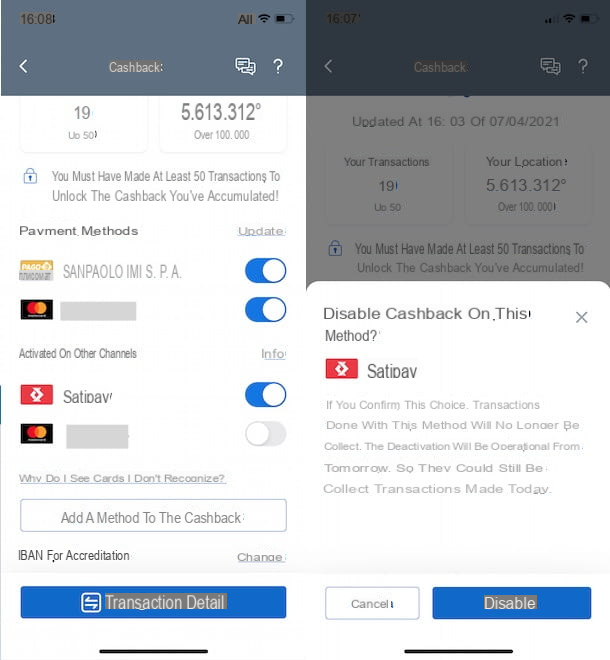
If you have activated the State Cashback on Satispay and, now, you would like to retrace your steps and deactivate it, you must know that it is not possible to do it directly from the service app.
In fact, by accessing the section Services of Satispay and selecting the option State cashback, it is possible to view the number of transactions carried out and the accumulated cashback, but it is not allowed to view or manage the various payment methods associated with the State Cashback.
deactivate the Satispay State Cashback you need to log in to IO, the application for Android and iOS / iPadOS that allows you to interact with various services of the Public Administration and to participate in initiatives such as, precisely, the State Cashback.
To proceed, start the IO app on your device, select one of the options available from Sign in with SPID, to log in with your digital identity, ed Log in with CIE, if you want to log in with your electronic identity card, and follow the instructions shown on the screen, to enter the IO app.
At this point, select the option Our customers located in the menu at the bottom and, in the new screen displayed, tap on the option Cashback relating to the current period. Then locate the section Activate on other channels, move the lever relative to Satispay da ON a OFF and press pulsating disable, to deactivate the cashbask for transactions made with Satispay. To deepen the subject, I leave you to my guide on how app IO works.
How to disable Satispay

























