What is TIM Chat
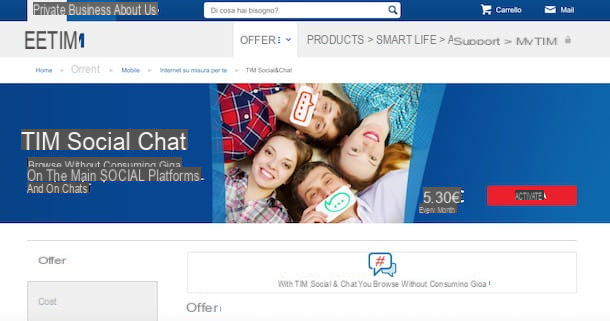
Before explaining in detail how to disable TIM Chat, it is necessary to make an important distinction between TIM Base and Chat e TIM Social&Chat and understand the usefulness of these two options.
TIM Base and Chat is a tariff plan that is active on all the new SIM cards of the famous cittàn telephone company. Allows you to call landlines and mobile phones at 19 cents / min. with connection fee of 20 cents and to send SMS at a cost of 29 cents each. In the presence of an active data offer, it allows you to use messaging applications, such as Whatsapp, Skype, iMessage, Imo, Telegram, Viber, Snapchat and WeChat, without consuming Giga.
As regards recurring costs, TIM Base Chat is free for SIMs with active one of the offers between TIM Senza Limiti, TIM Young, TIM Junior, TIM International and TIM Smart Mobile. For all other customers, however, it has a cost of 2 euro / month with the first month free for new SIM cards. Activation is free for everyone.
To deactivate TIM Base and Chat, you must necessarily activate another tariff plan, choosing one of those available.
- TIM Base New: this is the tariff plan that allows you to call all landline and mobile numbers at 23 cents / min. with connection fee of 20 cents and charging in advance of 60 seconds. The cost for sending SMS is 18 cents. It has no activation costs and recurring fees.
- TIM Simple: allows you to make calls to all landline and mobile numbers at 35 cents / min. with no connection fee (the rate is in actual seconds of phone call) and to send SMS at 29 cents. It has no recurring monthly fees and activation is free.
If, on the other hand, you are wondering what it is TIM Social&Chat, you must know that it is an offer that, at the cost of 5,30 euro / month (the first month costs € 4,90 for online activations), allows you to browse the main social networks and use messaging services (Whatsapp, Facebook, Instagram, Skype, Twitter, Telegram, Linkedin, Viber, Snapchat etc.) without consume Giga.
Furthermore, in the absence of other options active on your number, it allows you to make calls to all landline and mobile numbers at a cost of 49 cents / min. with connection fee of 49 cents (with advance increments of 60 seconds).
Deactivate TIM Chat from the phone

Deactivate TIM Chat from the phone it is an operation that requires a few minutes of time and that allows you to deactivate both TIM Base and Chat and TIM Social & Chat independently.
To proceed, take your smartphone, open the dialer (the app you use to make calls) and, if necessary, call up the numeric keypad, then dial the number 40916 and start the call by pressing the appropriate button (usually the icon of green handset). After having listened to the welcome message and the information relating to the credit available on your SIM, carefully follow the instructions of the recorded voice and press the suggested key combination to deactivate the option of your interest.
At the time of writing this guide, to deactivate TIM Base and Chat, press the button 2 to get information about your line, press the button 3 to access the section dedicated to the tariff plan and awards 1 to activate TIM Base New o 3 to activate TIM Simple. the message Your rate is [rate plan]. Thank you for calling will confirm that TIM Base and Chat have been deactivated.
If, on the other hand, you want to deactivate TIM Social&Chat, presses the button 2 to get information about your line, click on the button 1 to find out about the active offers and the relative consumptions and press the button 1 to access the deactivation section. Now, listen carefully to the indications of the recorded voice and press the button indicated to deactivate TIM Social & Chat.
Alternatively, you can deactivate TIM Chat also by calling TIM customer service. To do this, take your smartphone, dial the number 119 and start the call. After listening to the welcome message, press the button 3 to request commercial, technical and administrative assistance and press the button 2 to get assistance.
Since the combination of keys to press could change from one moment to the next, I advise you to carefully follow the instructions of the guide voice and press the suggested key combination to complete the deactivation independently or to speak to a real TIM employee . To learn more, you can read my guide on how to contact TIM operator.
Finally, it will be useful to know that it is not possible to change the tariff plan or deactivate the offers active on your SIM using the application MyTIM Mobile for Android and iOS devices. In fact, through the app in question, by accessing the section My line, you can view the tariff plan, services and offers active on your line but you cannot deactivate them.
Deactivate TIM Chat from the computer
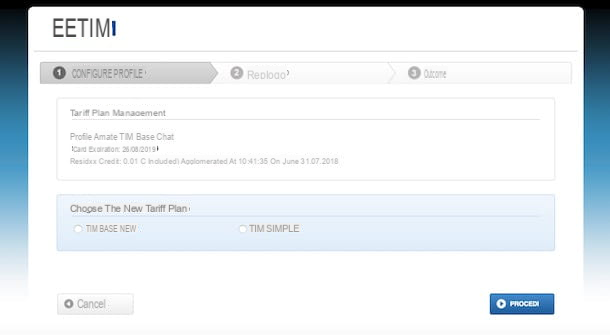
If you are wondering if it is possible disable TIM Chat from computer, the answer is yes. In fact, by accessing the MyTIM personal area from the cittàn telephone operator's website, it is possible to manage your mobile line by changing the tariff plan and activating / deactivating offers in complete autonomy.
To proceed, then connected to the official TIM website, click on the item MyTIM present at the top right, enter your login details in the fields Username e Password e pulsing sul pulsating Log in to access your personal area.
If you have not yet registered on the TIM website, click on the item MyTIM, pigia sul pulsating Subscribe and, in the new open page, enter your data in the fields insert your email e Set your password. Now, move the cursor present at the bottom right and presses the button NEXT to continue with the registration. For the detailed procedure, you can read my guide on how to register on TIM.
After logging into your account, click on the entry MyTIM Mobile at the top, scroll down the page and make sure the tab is selected My line. To disable TIM Base and chat, locate the section Base rate e pulsing sul pulsating Modification related to the option TIM Base and Chat. In the new opened page, choose one of the tariff plans among TIM Base New e TIM Simple available in the box Choose the new rate plan.
Made your choice, put the sign next to one of the two options just mentioned and press the buttons Proceed e Confirmation to deactivate TIM Base and Chat and activate the new tariff plan chosen. The written The operation was successful will confirm that the tariff plan has been changed.
If, on the other hand, you want to deactivate TIM Social & Chat, access the section My line, locate the option TIM Social&Chat, presses the relative button disable and click sul bottone Confirmation to confirm deactivation.
Deactivate TIM Chat in the store
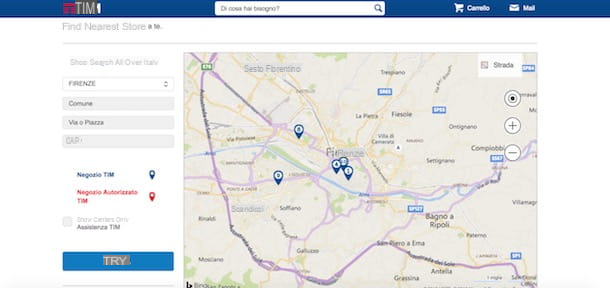
It was preferred deactivate TIM Chat in the store, with the help of a real person, you can do it by going in person to a TIM center in your city.
First, I suggest you connect to the cittàn telephone company website, locate the section TIM at your service and click on the option Find the store closest to you to find the TIM center in your area. In the newly opened page, select your city via the drop-down menu Select a province, then enter the required data in the fields Common, Street or square e POSTAL CODE e pulsing sul pulsating Search to view the map with the TIM stores in your city.
Now, all you have to do is go in person to the TIM center identified, remembering to bring an identity document and the tax code with you. Therefore, contact an operator and ask to change the tariff plan on your TIM mobile number or to deactivate the TIM Social & Chat offer.
How to disable TIM Chat

























