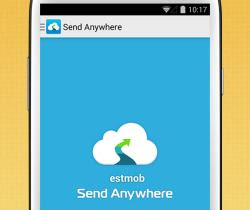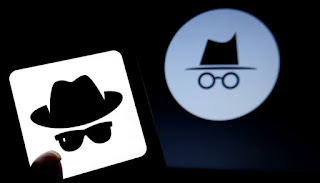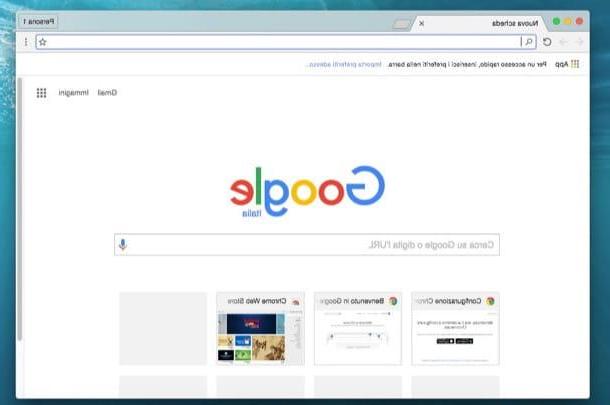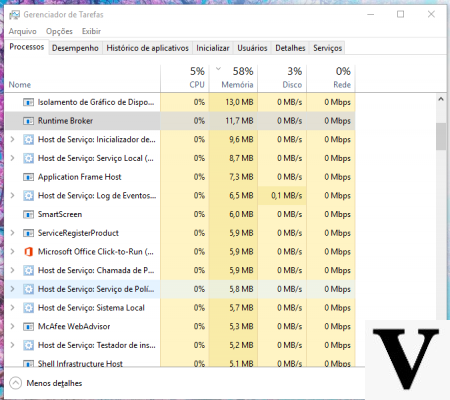Instagram is launching a test program with its users. Those who wish can register as beta testers and have early access to the application's upcoming features. If you are a loyal Instagrammer, […]
Technology "HDMI-CEC", which stands for HDMI Consumer Electronics Control, is present in almost all modern televisions even if few people know that it exists, what it is and why it can be useful. The problem is that HDMI-CEC, in addition to being a poorly documented […]
When it is necessary to transfer a file from the PC to the mobile phone or vice versa, it is possible to use applications already described such as Pushbullet or others app to send files on Android and iPhone. A new application is proposed today as the one that […]
Imagine what you can do. This is the claim chosen by Microsoft for its event in New York on October 26 dedicated to Windows 10. An advertising launch that leaves room for assumptions and indiscretions, even if by now we know (even if broadly) the products that […]
In the last few hours many users using computer with the Windows 7 operating system are reporting problems with the PC. After updating Malwarebytes, antivirus software, the computers began to freeze and show no signs of life. The problem seems to have affected […]
Preparing the PCFirst di uninstall Windows 10, make a backup of all your data and find out if your PC can support the downgrade to Windows 7 or Windows 8.x. Below you will find a quick summary of all the operations to be carried out.Hardware and driver requirements […]
There are many people who have not clearly understood what incognito browsing is and what it is for, often confusing it with encrypted browsing or with secret browsing (which has quite other purposes and requires other additional tools than the simple browser). Seeing […]
Google ChromeHaving to create a guide in which to talk in detail about what are the best browsers for Windows 10, it is impossible not to think of Google Chrome as one of the first choices. The reason is due to the fame of this browser free and its compatibility […]
This parental control application may be a bit difficult to uninstall or totally erase from your gadget in the event that you don't have the important information to carry out this activity, in any case, by adhering to the instructions to remove it, it turns into […]
Sakura NØri, also known as 0xN0ri, Nori and NoriTech is a 16-year-old American who has a lot of fun with computer science. Linux expert, he does not disdain Microsoft and Apple operating systems either. In essence, he is a geek and, like many geeks, he managed […]
How to disable WINDTRE optionsLet's enter immediately into the merits of the subject by seeing how to disable WINDTRE options. Below you will find explained how to do this by contacting the assistance of the manager by phone, via the app and in the store.TelephoneAs […]
Here are 5 RAM memory problems you might be having with your PC, along with their solutions. Your computer experiences significant slowdowns, sudden shutdowns, or suddenly displays a blue screen while performing a task. Find out how to tell if your RAM is the cause. La […]
Want to recover all photos and videos stored online with Google Photos? Use the Google Takeout service to easily download them all at once and keep them permanently on your computer. If you have an Android phone, you are probably using the Google Photos […]
NecessaryTo be able to install Windows XP from USB you first need a pendrive with at least 1 GB of free space, or rather empty, since all the data inside it must be deleted. You also need to an installation CD image file Windows XP and a small free program […]
The Nintendo Switch is a real hit. Adults and children fall for the little news. But for the youngest, prohibition to play for hours. There is school tomorrow morning! So to help parents curb the devouring passion of their children, Nintendo offers parental controls […]
Do you want to read and edit Word, Excel, PowerPoint documents, view PDFs on your smartphone? Here are the best office apps for editing Office files on Android and iOS/iPadOS. Microsoft offers mobile versions of its applications on the Play Store and the App Store, […]
Check if the Hotmail account has been stolenCheck if your Hotmail account has been stolen it is essential to proceed, if necessary, to its recovery. To verify this, connected to this web page, type yours email address in the appropriate text field and click the […]
Deactivate MobilePay Wind through the official website of the platformIf you are interested in understanding how to disable MobilePay Wind from the platform's website, the first step you need to take is to click here in order to connect to the main web page of […]
Deactivate Facebook profile from smartphoneDo you use Facebook mainly from smartphones? Then know that you can deactivate your profile directly from the social network application.All you have to do is start Facebook, press the ad icon hamburger (the three horizontal […]
There is only Ryan Reynolds to propose such an incursion project to Disney. In an interview, the American actor told IGN that he asked Mickey's company if it was possible to make a short film with Deadpool and Bambi. He wanted the famous mercenary to come back […]
As Google's tiny HDMI dongle conquers the world at high speed, many users still don't know what it is and how it works. We therefore explain to you what the Chromecast is and what it is used for. If there is one accessory that has been talked about in recent […]
Those used to using Windows, for convenience, habit or real appreciation, may feel in trouble if they use an older computer or an inexpensive notebook. The fact is that Windows does not have a light version while there are leaner and less heavy versions of Linux […]
How to change Mac soundsHow to change computer sounds on WindowsYou have a PC Windows? Then let me explain how to change computer sounds acting directly from the settings of the latter: you will be amazed by how much it isWindows 10If you want to know how […]
Facebook will soon allow you to add music tracks to your photos and videos, the famous social network reveals. Starting next week, a handful of members will be able to easily integrate a soundtrack to the photos and videos they want to upload to Facebook in their […]
How to disable Vodafone Secure Network mobile networkDo you want disable Secure Network, or better, Vodafone Digital Privacy & Security da mobile network? Then follow the instructions below. As anticipated at the beginning, you can perform the aforementioned […]
The new updating di Windows 10 is ready to appear on the computers of users of the Microsoft operating system. In fact, the update will arrive (starting from) next May 21H1 and will bring with it a delicious novelty that will concern access to News and interests […]
How to activate the camera on Meet from PCThe procedure for activate the camera on Meet da PC it's quick and easy. The first thing to do is to allow the web browser used to access the service to use the webcam and microphone. Later, during a meeting, you can activate […]
How to scan a QR Code with an Android smartphone or an iPhone? These little black squares have imposed themselves in our lives for a few years, and it can be very useful to understand how they work. Explanations, steps to follow, best applications: we tell you […]
Want to be able to play with Animojis on your Android smartphone? This flagship novelty among those introduced with the iPhone X is exclusive to it, but it is possible to have animojis on any other smartphone thanks to applications that perform this task with relative […]
How to speed up the internet on Windows 10Monitor network resourcesRun a malware scanAdjust the P2P software settingsI will change DNSUse the right browserUse the Windows diagnostic toolsUpdate the network card driversOther tips for speeding up your Internet connection […]
When you use a computer today, in 99% of cases you open your browser to go to the internet and, probably, you will go to open a site of the known ones, looking for it from your favorite sites. Favorite sites are important, they are like a telephone book, they […]
How to Transfer Music from iPod to MacHow to transfer music from iPod to PC for freeThe first method you can employ for copy music from iPod to PC, if you use Windows, involves the use of iTunes: the program developed by Apple to manage the multimedia […]
As already written on several occasions, Chrome is not just a browser for surfing the internet, but almost an operating system in itself that can live a life of its own thanks to web applications. With one more leap Google has pushed this feature by providing […]
iOS 15, iPadOS 15 and tvOS 15 are on the way. As announced during the keynote dedicated to the iPhone 13 and the Apple Watch Series 7, Apple will deploy the three updates to all compatible terminals this Monday, September 20, 2021. We explain how to install them […]
We've already seen how to create and use a recovery drive or disk. With Windows 10 however, you can perform a system restore directly from your computer without the need to use other tools. The important thing is to have previously created a restore point. The […]
Advertisements are important and vital for websites so that their administrators and authors can continue to provide free content for visitors. Sometimes, however, on some sites, advertisements (which must never be blocked) are made by videos that have the big […]
The zoom is a basic function for browsers, which allows you to zoom in on web pages that are written too small or to zoom out on those that are too large. Users who wear glasses or have low vision can use the zoom feature to increase the size of text on all Web […]
Granting permissions on Windows 7: standard procedureThere are two procedures for provide Windows 7 permissions, one manual and one automatic. Let's start with the first one, which is a bit more complex to follow but helps to better understand how the Windows file […]
How to disable Windows 10 antivirusBefore getting to the heart of this guide and understanding it in practice how to disable antivirus windows 10, I have to make you an important premise: first of all, this operation will leave your car vulnerable to threats, so […]
Activate WhatsApp for free on iPhoneIf it is your intention to understand how to proceed in order to activate WhatsApp for free on iPhone, the first thing you need to do is download the famous app on your device. If you have already done this you can go directly […]
Google Chrome The Google Chrome browser has now become the most used browser in the world, not only because it is safe and easy to use, but above all for its functions that go far beyond the simple reading of web pages. It is therefore worth going to find out […]
Preliminary operationBefore seeing, in detail, how to scan with Windows 7, there are some preliminary steps you need to take. In particular, I am referring to the collegamento scanner (or multifunction printer) to the computer and the procedure for configuring […]
In addition to being a practical assistant and ready to respond to our slightest request, Cortana – like other artificial intelligences – can be a lot of fun. The proof, here are 30 questions to ask the personal assistant of Windows 10 which will not fail to […]
One of the most annoying anomalies brought by the recent Windows 10 updates has finally been solved but its cause, finally known, does not do Microsoft credit. We are talking about the search for Cortana within the Start menu. Windows 10 has problems, […]
Your PS4, Xbox, PC and the like overheat profusely in the summer. Here are 5 tips to avoid the worst. From storing your machines to placing your fans, we give you some tips to have a better summer, cooler for your appliances and with less repair costs. Don't […]
Outlook on Windows updates. Microsoft is rolling out some big changes to its email app, like reduced sync time, more reliable and efficient shared calendars, and overall better performance. The computer giant does not hesitate to promise the most important update […]
On most computers the homepage, i.e. the first page that opens when the internet is started, is represented by the blank page of Google. But if you have kept that initial home page on your browser for years, you may be overlooking several recently released innovations […]
From Chrome 76, Google's browser blocks Adobe Flash content by default. It is nevertheless possible to make this behavior less penalizing thanks to this quick tutorial. Farewell, Flash: the famous plugin that made the web so interactive is gradually drawing to […]
As happens for many applications, too Windows 10 he has one beta version in which they come tested in preview all the new functions and tools that will be released later on the "official" version. Microsoft has just released for the beta version one of the biggest […]
Finally Skype has been made available online, on a website, in order to chat or even make phone and video calls without the need to install a program.Personally I think this novelty is absolutely welcome, both because keeping Skype active all the time has always […]
The Picture in Picture or PiP mode is mainly used for videos on smartphones and also on PCs and allows you to always see the video in the foreground, perhaps positioned in a corner of the screen while doing other things. This PiP mode is active on Android apps […]
The iPhone 7 can take very beautiful photos, but you still have to know how to do it! Apple has posted a website and 16 videos with as many professional secrets to make the most of the camera of the latest Apple smartphone. Simple yet pretty good pro tips that […]
Activate Windows Vista and Windows 7If you have a PC I have a copy of Windows Vista or Windows 7 the first operations you need to perform in order to activate Windows are to press the button Home attached to the taskbar, to click with the right mouse button […]
On any smartphone or tablet, be it Android, iPhone o iPad e Windows Phone, you can add applications to the home screen, as well as websites for direct launch. This way you can open a favorite website by touching its icon directly, without having to go to the browser, […]
Depending on the model and brand of your smartphone, it is not always possible touse camera flash to be notified ofarrival of a notification. Fortunately, there is an application in the Play Store, called Call Flash, which will allow you to activate this option. […]
How to reactivate the Infinity + subscriptionIf you are wondering how to reactivate Infinity + and you still have an active account, all you have to do is access the settings of the latter and press the button to reactivate your subscription. How to do? I'll explain […]
There is a problem that, regardless of the characteristics of the computer, most Windows users, at least once in their life, have to deal with: the small space of the hard disk. A very annoying inconvenience, which also risks limiting the functioning of the PC. […]
Preliminary operationBefore going to the point, or before explaining, in practice, how to burn with windows 10, there are some preliminary operations that you need to do to get everything smoothly.What I'm referring to, exactly, is the fact that in order to burn […]
It may happen that, while browsing the Internet or while using any other program, suddenly an advertising window appears in front of us that is difficult to close or to minimize, which can appear several times during the day. These windows show many times advertising, […]
How to activate the cheats on MinecraftIf you want to know how to activate the cheats on Minecraft, in the next chapters I will explain in detail how to perform this operation on the two versions of the game that are currently most popular: Minecraft Java Edition […]
WhatsApp, one of the most well known text messaging administrations around the world, has various devices intended to make it simpler to exchange messages with our loved ones. Among such countless late updates like, the speed of sounds, falling apart messages, […]
Do you dream of playing your old games like Final Fantasy 7, Tekken 3 or Metal Gear Solid Tactical Espionage Action again, but you no longer have a PlayStation? You can download an emulator on your PC. Here's how to install and use ePSXe, available for free download! old […]
Dark mode is finally available in Android Pie, and users can already activate it manually, or leave it in automatic mode – it will then activate as soon as the wallpaper is dark. In this quick tutorial, we show you how to access the menu to activate the dark […]
The inexpensive TV set Google Chromecast offers the possibility of viewing videos and photos from your computer, on TV, without having to use wires and cables, in an easy and immediate way. We have seen in the guide to tricks and applications for the Chromecast […]
Google Chrome is the most used browser by over 65% of users worldwide, both on PCs and on smartphones. The main advantages of Chrome and also the key to the success it has had lies in the ability to synchronize data between computer and mobile phone and, above […]
Offer TIM with Disney Plus evenPrima di enter the live of this tutorial and spiegarti how to activate Disney Plus on TIMvision, it might be useful to know that the offer in question is aimed at all TIM customers on a fixed line and new customers who simultaneously […]
Windows 10 has been essential to our lives for a couple of years at this point. The organization truly reevaluated the course its most recent manifestations had taken and, winning from its mistakes, delivered Windows 10 back in 2015. A framework that, with its […]
While they try to fix the problems reported by users who have installed the May Update 2019, Microsoft engineers continue to work on the innovations that will be introduced with the next 20H1 update, that is, the one that will arrive in the first half of 2020 (the […]
Google Chrome is an ever-evolving browser that changes and updates continuously, often without news about it. You notice some changes when you happen to be able to do new things or when you notice on the PC of a more informed friend that the behavior of the browser […]
Instagram has just updated with a brand new innovative feature: augmented reality filters that are a hit on Snapchat! Instagram and Facebook Messenger never tire of cheerfully taking inspiration […]
Disable the automatic start of programsDisable the automatic start of some programs is the first trick that I invite you to put into practice, if you want speed up Windows 10 startup. Why is it necessary to carry out this operation? Simple: if at the start […]
Coyoto, the famous Spanish driving assistance service, is now compatible with Android Auto. As a reminder, the application has been compatible with CarPlay since 2019. Credits: Coyote Better late than never as the saying goes. While Coyote, the Spanish […]
When we surf the Internet, we inevitably leave traces, both on the websites that are opened and on your computer. In fact, it is sufficient to check the browser history to see all the Internet addresses opened and visited in the last few months. However, there […]
Roblox, the ultra-popular free-to-play video game among children and teenagers, is accused of putting the data of more than 100 million players at risk. According to a CyberNews investigation, the game's Android app is riddled with security vulnerabilities. These […]
How to turn off Instagram Stories notifications on AndroidYou are using a device Android and you would like to understand how to turn off notifications of instagram stories? So take your device, unlock it, log in to home screen and / or al drawer and open the Instagram […]
AccuWeatherAs you can easily guess from its name, it is the AccuWeather's Windows 8 app, a service of weather forecasts truly spectacular that allows you to always keep the temperatures and climate of your city under control ... but not only! It is possible to […]
Windows 10 Spring Creators Update is almost ready to debut: in a few days Microsoft will begin the official release for all users. Before it arrives on all PCs it will take a couple of months, but in the meantime you need to be ready. The Windows 10 […]
While the Cayo Perico Heist is available as a single-player game, Rockstar has just revealed that it plans to include more content for people who prefer to play solo in GTA Online. Since December 15th, GTA Online fans have their work cut out with the arrival […]
Remote helpers and smart homes have totally changed the day by day routine of innovation lovers. These innovative gadgets are enormously helpful, however once in a while they can get to be overwhelming to the point that numerous like to manage without them. To […]
How to activate Gmail notifications on PCYou are interested in understanding how to activate Gmail notifications on PC? Then follow the instructions below. In the following steps, you will find explained how to carry out the aforementioned operation by acting from […]
That the cloud and "interoperability" between consoles, PCs and smartphones both the future of the gaming world is well known. This is demonstrated, for example, by the agreement reached in recent weeks between Sony and Microsoft to create a joint cloud gaming […]
Here is our selection of the best weather apps on Android! To choose the right clothes before going out or to prepare your leisure activities beforehand, the selection we have concocted for you will help you spend the summer in a more serene way. First reflex […]
It can happen to lose data in the event of an "accidental crash" of the hard disk (electric shock, physical shock, etc.) or during an unfortunate formatting! It is often still possible to recover the data thanks to data recovery utilities. However, data recovery […]
If in the last few days Microsoft Defender, the antivirus present by default on all PCs with Windows 10, informs you that the CCleaner app it is potentially dangerous, you don't have to be afraid, you are not the only one. Many users are reporting this problem […]
Google has an algorithm to automatically remove watermarks Arthur Azoulay, Digital Focus (@Lesnums) Posted on 23/08/17 at 09:30 Share: […]
Microsoft is currently rolling out Windows 10 update KB4577586 in an automated manner. This patch essentially aims to remove what remains of Flash Player components in the operating system. However, the update does not remove versions of Flash that you have installed […]
For a social network so linked to images, Instagram was starting to get old. After a long work, its interface has nevertheless been modernized, as well as its logo. Instagram today announces […]
Create Windows 8 installation mediaDVDUSB pendriveInstall Windows 8Download Windows 8Let's get to the heart of the matter immediately and try to understand, in detail, how to do it download Windows 8, or rather the ISO image of Windows 8.1. To find out more, please […]
From ActivitionTrouble we want to offer you all the information you need to disable the Google Photos app on your smartphone (Android and IOS), so it will not perform a regular backup of your photos. If you want to know all the details, do not miss our post!How […]
Instagram has launched its online video service, IGTV. On this platform, creators will be able to post videos that can last an hour and, above all, in portrait format. Update of June 21, 2018: As […]
Protection first of all. To keep your data safe and prevent possible theft of personal information, the first thing to do is set a password. Did you know that on Windows 10 you can use several ways to protect your pc from unauthorized access? In addition […]
Find yourself out of the blue without internet connection it can be a big problem, if we're working, or a big annoyance, if we're watching the latest episode of our favorite TV series or playing online. Very often, however, the problem is more in the Wifi connection […]
If the Piriform cleaning solution, CCleaner, is widely used on Mac and PC, until today it did not exist on Android. An error now repaired since the first beta of the application is finally available, thus meeting the expectations of many androinauts. Concretely […]
With the evolution of the web, the problems also evolve which today can be enclosed in two broad categories: - One is the overload of information and the difficulty of managing it so as not to lose the important things and filter out the less relevant ones. - […]
From this Monday, you will be able to organize video lives for up to four participants. Instagram inaugurates "Live Rooms" to exchange live with several people. Instagram launches Live Rooms […]
Adobe Flash, which for many years has been the leading software for displaying animations and online games on websites, has reached its deadline and will be fully retired starting December 31, 2022. Due to the numerous security bugs that have plagued this […]
until a few years ago, one of the most important components of a web browser was the Flash Player, that plugin that allowed you to see animations, internet videos and online flash games. As of January 12, 2022, after it had been widely announced for some time, […]
Preliminary informationBefore getting to the heart of this tutorial and explaining, in detail, how to activate Sky Go on tablet, it will be useful to know that the service in question, which allows you to access the viewing of the packages included in your subscription […]
A year ago, Google introduced the volume icon above each open tab in beta versions of Chrome only. This very convenient feature is now part of Chrome 46, the latest stable browser update available to everyone for Windows, Mac and Linux. Since version 32, every […]
When surfing the internet it is important to have a safe and up-to-date browser. Not so much because we always have to keep up with IT evolutions, often irrelevant, but because most of the software updates of any program that communicates with the outside, are […]
Do you want to change web browsers without starting from scratch? For this, it is better to recover all your favorites. A very simple operation with Firefox, whether exporting or importing bookmarks. You have a nice collection of websites that you […]
How to disable Google Chrome notificationsYou are interested in understanding how to disable google+Chrome notifications acting from yours computer? Then stick to the following guidelines, valid for both Windows that for MacOS.Turn off site notifications in ChromeTo […]
How to deactivate Satispay accountIf you are wondering how to disable Satispay, you must know that to permanently close your account you must contact the service staff via email. Let's see together how to proceed.How to deactivate Satispay accountAs I have already […]
How to buy a license for Windows 7 activate Windows 7, you must be in possession of a regular one license for the operating system. In this regard, also considering that Microsoft no longer officially sells licenses for this version of Windows, I strongly recommend […]
How to update WhatsApp to the latest version availableAs just mentioned, however activate calls on WhatsApp just install the latest version of the application on your mobile. Let's find out how to do it together.AndroidIf you use an Android terminal, to manually […]
Deactivate Wind Basic by telephoneThe most immediate solution for disattivare Wind Basic is to contact Wind customer service by calling the number 159, available free of charge for WINDTRE customers and it is possible to take advantage of this assistance mode on […]
How to set a folder background on Windowswant set a background to Windows folders? As I have already mentioned before, the Microsoft operating system does not integrate a function that allows you to do this, so you will be forced to contact third-party solutions.QTTabBarA […]
iTunes officially disappears with macOS Catalina, the next version of the mac operating system. The firm's historic multimedia player is split into three applications: Apple Music, Apple Podcasts and Apple TV. What make the features integrated into iTunes more […]
Although they are very powerful and have a lot of storage space, the Galaxy S8 and Galaxy Note 8 must also support certain applications whose weight is sometimes more than substantial. The ideal way to save space is to move them to an external medium such as an […]
Your Account Twitter has been suspended or locked and you don't know why? There are several reasons to explain this situation. After knowing the reason for the suspension or locking of your account, you can then proceed to its recovery. Keep reading this article […]
Every once in a while, we send a message and realize seconds later that it wasn't necessarily a good idea. For those often awkward moments, WhatsApp adds […]
All Android devices have hidden menus. Far from hiding unmentionable secrets, these allow you to explore functions generally reserved for manufacturers, or even operators who wish to modify a specific parameter (such as the frequency used, etc.) via specific secret […]
Google Chrome is the browser chosen by millions of people all over the world on PCs and smartphones, especially for its user-friendly interface, native support for Google apps and the synchronization capabilities that allow you to use the same settings on all […]
Spain is once again confined from October 29, 2020 midnight to December 1. How to suspend your Navigo pass during confinement, or at least during the month of November? Navigo pass. Image Anais Pessey and Laurent Pariente It will not have escaped you, a new confinement […]
Preliminary informationI would say that before going into the matter, it would be better to introduce the concept of HDR, explain what this technology is for and which versions of it exist on the market.The acronym HDR stands for High Dynamic Range, name of the […]
On the verge of increasing the prices of its Xbox Live Gold subscription, Microsoft finally gave up in front of the outcry of the players. As if to be forgiven, he took the opportunity to remove the obligation to subscribe for free to play. […]
How to disable WhatsApp on a stolen phoneIn the unfortunate event that your smartphone has been the subject of a theft, you can deactivate your account on WhatsApp simply by reactivating the service on a SIM with the same number as the stolen one.WhatsApp, in fact, […]
Discover all the details about FIFA 2018: what's new, release date, the price of the different versions, the best players in this new edition and their ratings, among other information. FIFA 18 promises to be very exciting, with the presence for the second consecutive […]
Microsoft has released a optional upgrade for Windows 10 which fixes many of the problems users have encountered in recent months, especially after installing the May update. After installing it, many users have started reporting various problems and malfunctions: […]
While all games available on the Google Play Store are touchscreen friendly, some may provide a better experience using a controller. But there are so many controllers available, and sometimes it's hard to know which one to choose, or even to understand how it […]
Burn with the features included in Windows 7As just mentioned, Windows 7 includes several features dedicated to burning: let's find out which are the most important and learn how to make the most of them.Data CD / DVDTo create a common data CD or DVD, all you have […]
The Graphic Interchange Format or GIF has become in almost thirty years a cult format. These animated images have taken an important place in the evolution of online communication, bringing a little more movement and life to an Internet that was still too frozen […]
The Xbox One Elite Controller Series 1 controller should soon be able to be used to play on an Android smartphone or tablet. Such compatibility is mentioned in an update to the Android Open Source Project. What also dream of support for the upcoming Xbox One Elite […]
Miracast is the wireless connection standard used by Windows 10 to connect a monitor, projector or TV to your computer, without using cables of any kind. Thanks to this support it is possible to transmit the PC screen to the TV or any other monitor, immediately, […]
Change the size of the Windows 10 Start menuwant change the size and location of the Windows 10 Start menu? I guarantee you that both operations are very simple to implement. Below you will find a detailed explanation on how to proceed. change the size of the […]
Activate Windows XP via the InternetTo activate your copy of Windows XP via the Internet you have to press the button Home located in the lower left corner of the screen and select items All Programs> Accessories> System Tools> Windows Activation give […]
Preliminary operationBefore getting to the heart of the topic, going to explain what are, in practice, the tools and steps to be taken in order to virtualize Windows 7, there are some preliminary operations that you must necessarily perform to succeed in the enterprise.First, […]
Not even the latest semi-annual update of Windows 10, that is the May Update 2019 (formerly April Update), is without problems. In fact, numerous reports have already arrived from users relating to problems arising from the Windows 10 update. The most frequent […]
After Onoff, former athlete and entrepreneur Taig Khris announces the launch of a second mobile app. Called Albums, the latter offers to share its photos and videos in a secure way. Albums, the […]
On the off chance that you truly have no clue how to initiate 'ok Google' to have your own voice command you have nothing to stress, today we bring the best little by little instructional exercise on the best way to enact ok Google on Android and IOS, don't miss […]
On all computers with Windows installed we have hardware acceleration, a system function that allows programs and the system itself to use the capabilities of the dedicated video card or integrated video chip (on laptops) to perform tasks and improve performance. […]
Keyboard shortcutsWindowsMacOSAlternative solutionsUse a touchpadUse your smartphone as a remote mouseAccessibility featuresThere are some on both Windows and macOS accessibility features (especially designed for users who have vision and / or hearing problems) […]
Notice to WhatsApp Desktop users. It is now possible to make audio and video calls directly from your computer. However, group calls are not yet available. WhatsApp is in turmoil after revealing its controversial new terms of service. Many of them have deserted […]
EDITO // The new conditions of use of WhatsApp to accept to continue to use the service are just one more line on the book of grievances against Facebook. […]
How to install Windows 8How to install Windows 8 on Windows 10How to install Windows 8 on VirtualBoxHow to install Windows 8 on MacHow to install Windows 8 on UbuntuMinimum requirementsFirst of all, as I told you at the beginning of the guide, I would like to show […]
Android 8.0 Oreo is officially available on select devices. But, since the summer of 2017 and the release of this new version of Android, manufacturers have been expanding the list of smartphones and tablets compatible with the update. Here are, by manufacturer, […]
Surf anonymously on the Net without the geolocation of the IP address from a computerYou are interested in finding out how to surf anonymously on the Internet without the geolocation of the IP address acting as a PC? Then follow the instructions on what to do that […]
YouTube is one of the most used video sharing platforms in the world, where you can find music videos, funny videos, vlogs and so on for free, an account is not even required (although it is preferable to create one in order to add your favorite videos and to […]
How to disable cookies on ChromeYou interest capire come fare per disable cookies su Chrome? Allora le istruzioni alle quali devi attenerti sono quelle che trovi riportate qui sotto. The thing è fattibile sia da computer that smartphones and tablets.Disable cookies […]
How to disable the headphone jack on your computerIf you wish disable the headphone jack on the computer, take just a few minutes of your time and read the steps I have described below, so as to find out those necessary to perform this operation on PCs with Windows […]
Lidl once again wants to compete with the most elite brands. From October 19, 2020, the brand will offer new inexpensive headphones similar to Apple's AirPods. Their price: €24,99. Lidl AirPods at €24,99. Phonandroid picture Lidl is preparing to market a […]
Little more than a USB stick, PC sticks are mini machines Android equipped with a connection Wi-Fi, but also Bluetooth and an Ethernet port to physically connect them to the home network are almost never missing. Still not very common in Italy, they are an excellent […]
In just over a month, to be precise January 14 2020, Microsoft will put an end to its Windows operating system 7: no more updates will be released, not even the minimum security ones. Exactly the next day, January 15, 2020, Microsoft will begin a massive "awareness" […]
Disable "I searched for you" of WINDTRE by phoneTo disable "I looked for you" of WINDTRE the first thing you need to do is grab the mobile phone in which the SIM for which you want to disable the service is inserted. Then dial the number 403020 on your device's […]
Many users have yet to install theOctober Update Windows 10, that is the second major semi-annual update of the Microsoft operating system of 2020, but we are already starting to talk about what awaits us in 2021. To be precise in the first half of next year, when […]
It is now available to everyone Windows 10 upgrade to version 1909, that is the November Update 2019, also called 19H2. This is the second and last major update of this year, the next will be 20H1 and is expected to arrive for the spring of 2020. Despite […]
AdBlock is one of the most famous and at the same time most questionable augmentations out there, since it is responsible for impeding advertisements that show up on sites, influencing locales that live off promoting and in any case, obstructing or advancing the […]
Three deals with Netflix includedBefore you can activate Netflix with Tre it is necessary to know what are the offers with the famous streaming service included that the telephone company reserves for new customers. At the time of writing this guide, the Three […]
Android adapts following the huge 5 billion euro fine imposed by the European Commission in 2018: in Europe, users are starting to see a popup urging them to choose their default search engine and internet browser. Four alternatives adapted to the country of the […]
To prove that you have been vaccinated against Covid-19, download the vaccination certificate with its QR Code: you will obtain the famous health pass, now compulsory to access many public places. If you were vaccinated against Covid-19 after May […]
Game Update Maker!The first of the resources to compare two folders on Windows that I want to talk about is Game Update Maker. It is a very practical free program that can fulfill the purpose in question in a handful of clicks, thus discovering which files are […]
A computer security researcher discovered that deleted Instagram content was still present in the archive. A bug that the social network finally corrected nine months later. On a social network, […]
To make a regular backup of your important files in Windows 10, no need to invest in an expensive solution. If you are one of those who do not like the Cloud option, you can use File History, which allows you to make recurring backups of your important files on […]
The PS5 is already in the hands of several American journalists. Samit Sarkar, a journalist for the Polygon site, discovered that instructions for transferring PS4 data to the PS5 were displayed on the console box. Three options will be available to players. […]
Removable or USB storage drives are undoubtedly making CDs and DVDs history. It is to the point to see that essentially no chassis has room on its front for a reduced circle of peruser. This additionally impacts the ways in which we need to introduce Windows, we […]
Video streaming can quickly become exasperating when content doesn't load fast enough. And the cause of this inconvenience is not necessarily always the one we believe. If it is necessary to check the quality of your internet connection, interference on your wifi […]
How to activate DAZN for freeAccess the contents of DAZN, as a rule, it costs 9,99 € / month, with a subscription without time or duration restrictions: in practice, it is possible to cancel the subscription when you want and reactivate it later, without […]
Preliminary operationBefore getting to the heart of the tutorial, let's explain in detail how to activate microphone on windows 10, there are some preliminary operations that must be done to ensure that everything goes the right way.Let's start by saying that the […]
Preliminary informationBefore going into the details of this guide and explaining, in detail, how to activate AppleCare, you may find it useful to know what are the necessary requirements to take advantage of the Apple service that allows you to extend the warranty […]
As usual, our poll of the week will raise a problem that will change the face of the world, redefine space-time by ignoring the theory of general relativity and rewrite the very foundations of the great question about life, the universe and the rest. Yes, today […]
Chromebooks are cheap laptops that have the Chrome OS operating system, a modified version of the Google Chrome browser adapted to use apps and extensions as if they were real PC programs. Chrome OS has matured a lot since its initial launch and is much more than […]
It was released on August 20, 2020, the update KB4566116 for Windows 10 with which Microsoft solves several bug which caused app freezes and abrupt shutdowns of the operating system. This is a non-security cumulative update, therefore optional. These […]
Index:How to create a Google account (Prerequisites)How to activate Play StoreHow to create a Google account (Prerequisites)If you have recently purchased an Android mobile device then you will surely need to know how to activate the Google Play Store, so that […]
How to deactivate iTunes subscription on PC / Macwant deactivate an active subscription on iTunes acting from yours PC or give you Mac? Nothing could be simpler, all you have to do is download iTunes to your computer (if you haven't done so yet or if, for […]
Unblock a programUnblocking incoming / outgoing connectionsFull unlockRestore default settingsBlock a program in the Windows 10 firewallBlock a program in the Windows 10 firewall it is not a difficult operation, however it is good to be clear about the different […]
The way we search for information online is constantly changing. One of the most interesting and (relatively) new methods currently being developed by web companies revolves around the idea of use images as a basis for research. In other articles we have seen […]
Summary How to know if there is a problem at Free in mainland Spain How to stay connected to the internet if my Freebox's access is down When do I need to contact Free support and how do I reach them? In case of network problem abroad What to do in the […]
Preliminary operationTurn Windows into Mac involves the modification of some system files: an operation which, as easily understood, involves risks for the stability of Windows. In light of the above, before proceeding, create a restore point: in this way, in case […]
How to mute the microphone on Meet to othersBe your intention è mute the microphone on Meet of other participants during a video conference, you should know that this functionality is only available for themeeting organizer. All other participants cannot mute […]
Introducing applications on an Android phone is as basic as opening the Google Play Store and downloading anything you want. More or less, obviously, there are constantly paid apps that will require just that, a fee. also to uninstall them? Likewise as simple […]
Pokémon GO is already one of the fastest growing hits in video game history. But everything has an end, and the buzz gradually subsides. Niantic has therefore announced an upcoming update to its application, particularly in terms of its hunting system. Among other […]
Many Windows 10 users who have Avast or AVG as their antivirus are unable to install the latest system updates. A compatibility problem prompted Microsoft to block the deployment of versions 1903 and 1909 corresponding to the May and November updates respectively. […]
The next Windows 10 update will improve the Edge browser. These changes will also benefit Google Chrome, which shares the same kernel. By wanting to improve Edge, Microsoft voluntarily or involuntarily does Google Chrome a favor. In the next Windows 10 update, […]
Deactivate TIM in Viaggio Full from your smartphoneLet's start by seeing how to deactivate TIM in Viaggio Full acting directly from the mobile phone. As already mentioned above, there are two paths that you can take: the first is to call the TIM support service […]
It's been less than a month since end of official Windows 7 support from Microsoft and it is already the second time that users are struggling with a very annoying bug. In the previous weeks, a bug had been found that caused the desktop background to go haywire […]
Instagram never stops throwing knives at Snapchat's back. A new application is launched today: Threads, which allows you to share messages and statuses only between close friends without anything being public. […]
Modern Chrome and Firefox browsers are capable of blocking websites they deem dangerous. It often happens to open a website, perhaps from a link on Facebook or even from a Google search, and see a red page with the details of the risks that can be run by visiting […]
YouTube is finally available on Nintendo Switch. Hallelujah! The firm announces the good news on social networks: “Make yourself comfortable and enjoy YouTube on your Nintendo Switch. A world of entertainment opens up to you”. It could also be that Netflix […]
The Epic Games Store concludes its Christmas operation with one last free title. After Alien: Isolation, Cities Skylines, Metro 2033: Redux or Torchlight 2, players will be able to get their hands on the excellent Jurassic World Evolution, a management game in […]
Nowadays all laptops have an integrated webcam, as do desktop PC monitors, thus becoming a common accessory for every PC user. The webcam is very useful, above all, to make video calls and to participate in videochat sessions but, for most of the time, it remains […]
Nvidia has just officially announced the end of support for graphics drivers on Windows 7, 8 and 8,1. This measure will take effect from October 2021. In addition, the manufacturer is also stopping the monitoring of its graphics cards under Keppler architecture. […]
There is no option on streaming platforms to easily transfer your playlists from one service to another. Spotify, Deezer, YouTube, Apple Music, how to export your songs to a competing platform? Several free services allow you to do this in the simplest way possible. The […]
Deactivate I searched for TIM by phoneThe easiest way to deactivate I searched for you TIM (which is technically called LoSai di TIM, better be precise in these things!) is to contact the 40920 from your mobile phone and follow the instructions of the automatic […]
Verification of the minimum requirementsBefore seeing in detail how to upgrade from Windows Vista to Windows 7, I recommend that you make sure that all components of your computer are supported by the new system. To do this, connect to this page of the Microsoft […]
Google has announced a new Chromecast, this time very different from previous editions that have been very successful over the years. While the classic chromecast, it has always worked a bit like a receiver to connect to the TV, so that you can stream content […]
Summary What is a SIM card used for? What is a SIM card? The different types of SIM cards What are the advantages and disadvantages of eSIM? Can a SIM card be used on a phone that accepts another format? Why does my new SIM card not work on my old mobile, […]
Deployed this week, the new version of the Instagram application has caused a lot of ink to flow. A total overhaul of the visual identity of the most famous photo application in the world is enough to confuse its regular audience. You don't have the new version […]
Preliminary informationBefore proceeding to the practical explanation of the steps required to activate a Pearson digital book, it is necessary to take a step back to understand how the training offer of this company is organized. You have to know, in fact, that […]
At the beginning of 2017, a study conducted by INSERM caused a lot of ink to flow: the blue light from LED bulbs would be harmful to our vision. Following the publication of the survey, the press rebels, consumers panic. It is time for us to shed light on this […]
Until a few years ago, Android was believed to be a very safe system, to the point of not requiring any antivirus. This statement is largely true today, but does not take into account the habits of common users: always more often make mistakes or visit sites that […]
If there is a VoIP platform that is a hit right now, it is Discord. Combining the best software dedicated to games like Mumble and Teamspeak and the efficiency of platforms like Skype, Discord is establishing itself as a must. However, its use may seem obscure […]
Apps that use screen overlayMake a list of all applications that use the screen overlay function it's practically impossible, there are hundreds of them. The only thing you can do is learn to distinguish apps that include the overlay feature from those that don't.As […]
Spotify improves its interface and offers real-time lyrics display with Musixmatch in certain markets. Now, the display of these lyrics is perfectly synchronized with the music, like in karaoke… As an example of displaying lyrics in Spotify / Mar Crocs via […]
Do you have a PFD file that is too large? So much so that it is impossible to send it as an attachment by email or complicated to open it because it lacks responsiveness. It is quite possible to reduce the size of a PDF file by compressing it. In this article we […]
There are no Google search statistics to confirm that mobile devices are taking over. StatCounter, a company specializing in the collection and analysis of data from the Internet, reveals that in February 2017 Windows and Android have almost the same number of […]
Sticky Notes, the notepad application integrated into Windows 10, now synchronizes between your various compatible devices. The 3.0 update of the application makes it possible to find the notes taken on one device on another using your Microsoft ID. We take stock […]
Summary What is Shazam What are the main features of Shazam? What are the new features of Shazam? How does Shazam work? How to get Shazam? What are the best alternatives to Shazam? Comments Shazam is an application that allows you to find the title […]
Just over a week to go before the release of the major update of Windows 2020 May 10. The major updates are the major updates, the ones that Microsoft releases twice a year (usually in spring and autumn) and which bring with them many novelties. And so it will […]
Preliminary informationPrima di enter the live of this tutorial and spiegarti how to deactivate google Pay, you may find it useful to know what options are available to you, so that you can choose the one that you think best suits your needs.Well, the first solution […]
The incognito mode is famous on all modern browsers for not leaving traces of our passage (which is very important on shared PCs): just close the browser at the appropriate time, so as to delete all the sites visited and the logins made during the browsing session. […]
Everyone now uses Zoom (or Google Meet or other videoconferencing platforms), to work remotely, to follow the lessons of Digital Education or DAD, to follow the dance or gym instructor when forced at home or for many others reasons for meeting when it is impossible […]
How to disable fixed FastwebYou are interested in understanding how to disable fixed Fastweb? Then go ahead and read. Find all the explanations you need right below. As I told you at the beginning of the tutorial, it will be my pleasure to show you how to proceed […]
How to activate AirPods on iPhonePossiedi a iPhone and you would like to understand how to activate AirPods then? I'll explain immediately how to do it.First, take care of enable Bluetooth on your Apple smartphone. To do this, take the device, unlock it, access […]
As anticipated a few weeks ago, a Microsoft will end support for Windows Vista soon. Users who still use the old operating system have time up until next 11 April to switch to one of the later versions. This means that, after the deadline, the PCs that […]
THEMicrosoft update of October 2018 for Windows 10 is becoming a real nuisance for the Redmond home. In the very first days of release it is a bug emerged which forced Microsoft to withdraw the update to avoid harming users' PCs. The epic seemed to have ended a […]
Procedure 1: show hidden filesThe first step you need to take to view hidden files in Windows 7 is to click on the icon depicting a gialla poster located on the taskbar so that you can access Windows Explorer. Alternatively, you can log in to Windows Explorer […]
How to color folders on MacHow to color Windows foldersIf you want color windows folders, you have two ways at your disposal: install a program that allows you to change folder colors "on the fly" or take advantage of the standard Windows function to change folder […]
With a software update for its cars, Tesla has just added a navigation feature long requested by its users: the ability to add steps or "waypoints" to a journey. Credit: Unsplash Tesla has rolled out a new software update 2021.40.5 on his cars. This brings a […]
Today, more than ever, it is necessary to know what to do in the event that your computer is attacked by so many malware that infest the network. On Windows, whichever version is installed, the most effective way to try to get rid of the viruses is to boot the […]
How to enable or disable portable data? Android and iPhone. Would you like to enable or disable versatile information on your gadget and have no clue how to do it? Could it be said that you are taking a trip to an unknown nation and have no desire to see your […]
The most savvy users of Microsoft Windows have known them for years, but most of the people who use this operating system do not even know that they exist: we are talking about the "PowerToys", a series of special tools that Microsoft does not officially release, […]
Microsoft account password recoveryIt was used Windows 10 o Windows 8.x and log in to Windows using a Microsoft account (therefore an online account), you can reset the system access password by connecting to this web page, typing theemail address associated with […]
How to log in super administrator on Windows 8Command PromptSecurity Policy EditorPreliminary informationBefore getting to the heart of the topic, going to explain how to log in administrator on Windows 8, it seems to me only right to make some clarifications regarding […]
Third party tools to see the video card on Windows 10CPU-ZSys InformationAIDA64“Standard” functions to see the video card on Windows 10Do you want to find out how to see some video card "mount" your Windows 10 PC without having to resort to the use of third-party […]
Windows 10 will soon have the right to new customization options. It will be possible to have a dynamic wallpaper, but also to adapt the OS to a certain type of use or even to personalize the virtual keyboard. All of this should arrive in the fall update. Credit: […]
Google has updated its voice assistant app to place shortcuts on the Android home screen to the Routines you use most often, even every day. This very practical function is already available on certain devices. Here's how to find and activate it. In 2018, on […]
In addition to having to say goodbye to the Android OS for your smartphones, Huawei could be forced to abandon Microsoft Windows for its laptops. Again as a result of trade tensions between China and the US and the famous ban by Donald Trump. But the Chinese company […]
Phishing, Trojans, infections and a wide range of malware: the Internet is not only a free instructional space; it is also an open field for shady characters who continually re-establish their strategies to break passwords, take Mastercard data and access the financial […]
Windows 10 is packed with pre-installed programs and applications from both the computer manufacturer and Microsoft. Some users, for a variety of reasons, would get rid of it easily. However, it is not always so easy to eliminate them. Especially those inserted […]
Creating an email address is quite easy. But what about a tailor-made email address? Alongside giants such as Google, Yahoo, and Hotmail, there are indeed alternatives that focus on data security. When certain addresses are downright disposable and to be used on […]
Download the graphic effectsAre you wondering how to download free graphics effects for Windows Media Player? The answer is much simpler than you can imagine: just visit the section of the Microsoft website dedicated to the type of resources in question and you're […]
This is a situation that tends to annoy many users. While listening to one of your favorite playlists, you distractedly decide to launch a video on Youtube, Facebook or Dailymotion. Your music track continues to play alongside the sound of your video. You must […]
Programs to hide folders on WindowsFree Hide FolderVeraCryptStandard procedure for hiding folders on WindowsWhile quite bland, as it is easily bypassed, Windows has a feature for hide folders which does not require the use of external software. To exploit it, locate […]
The accounts of New York University researchers have been deleted by Facebook, blocking their research on political ads and misinformation. Facebook invokes […]
Instagram will finally allow the sharing of photo albums in its application, it is already available in the beta! After the arrival of Instagram Stories a few months ago, the photo-sharing […]
Beware of pop-ups that appear on Android and claim to want the good of your phone. Under the pretext of updating Adobe Flash Player, a Trojan takes control.Frequenting […]
The browser is certainly one of the most important programs when we use the PC, since it allows us to surf the Internet and take advantage of its contents. Unfortunately, it can happen that, following an infection or visiting a scam advertising page, our browser […]
How to activate Call Waiting Three standardFor your information, thestandard call waiting is that service, offered by both Three than from other mobile phone operators, which allows you to receive phone calls even when you are engaged in another conversation. I'll […]
Le Whatsapp di Android will finally land on Windows 11, perfectly integrated into the next version of the operating system. Host in the new Microsoft Store, applications will have the opportunity to coexist harmoniously with their native counterparts, from the […]
Google removed the ability to customize the homepage years ago, thus making the famous search engine the same on any computer. For customization enthusiasts we can still use some tricks present on Google Chrome, Microsoft Edge and Mozilla Firefox for have a personalized […]
Preliminary operationBefore getting into the tutorial and explaining yourself in detail how to emulate windows on mac, it is good that you point out the preliminary operations that are necessary to be able to perform this operation.If you intend to emulate Windows […]
Instagram is rolling out a new feature previously reserved for a handful of users: pinned comments. This option is part of the measures taken by the social network to combat harassment. With […]
Delete large filesWinDirStatEliminate unnecessary programsApps and games / Apps and featuresApplication installationDelete junk filesFirst let's try to understand how to clean the Windows 10 disk from junk files. As I told you, to carry out this type of operation […]
Project Zero, the electronic security research team of Google, gave an ultimatum to Microsoft: there is a dangerous security flaw in Windows 10 and must be corrected immediately, because there are already hackers who are using it to attack PCs with this operating […]
Nvidia has released the September Studio and Game Ready driver update for its GPUs. One of the main features of the latest Nvidia drivers is support for Windows 11, but the drivers also improve card performance on many games. Credit: Nvidia Shortly after AMD […]
Posting photos and videos on Instagram from a computer is now possible via a function recently deployed on the social network platform. 3D Instagram logo // Source: Alexander Shatov on Unsplash While […]
From Activation Trouble, we want to show you how to activate the Instagram Camera. To do this, you will need your cell phone either Android or iPhone, Internet connection and have downloaded the Instagram Apps and the gallery that comes from factory. We recommend […]
Android has always been a mobile operating system for which customization was a major competitive advantage. Your smartphone should be uniquely yours, and the OS leaves you in control of all that. But did you know that you can even customize the keys on your phone, […]
Instagram's new feature bringing multi-account support to the social network includes a particularly annoying bug: the possibility of being able to view notifications from the personal account of a user who has not shared his account. At the moment, Instagram has […]
When you download a file or an image from the internet, it is placed in a specific folder, which differs depending on the browser you are using. Considering the three most used browsers to browse the internet: Microsoft Edge, Mozilla Firefox and Google Chrome, […]
How to upgrade to Windows 10How to upgrade to Windows 10 with Windows updateHow to update Windows 10 manuallyHow to do Windows 10 updatesBasically, Windows 10 is configured to automatically download and install available updates. However, if you are concerned that […]
Microsoft will try to impose the Bing search engine on Chrome with its next version of Office 365 ProPlus. An aggressive strategy that will be applied from next month. Acer Chromebook 715 […]
Have you ever wondered how volcanoes are formed? Contrary to what one might think, 90% of these monsters capable of exploding and destroying entire cities are actually found at the bottom of the oceans. We will see in this file the reasons for their formation, […]
It's official: WhatsApp will no longer work on Windows Mobile smartphones. To make the official announcement is the same application on its official blog: support for smartphones with the Windows mobile operating system will end the 31 December 2019. Another 7 […]
How do I request a PlayStation Store game refund? If you accidentally bought a game or simply regret it, it is indeed possible to request a refund but under certain conditions. Why request a refund? Almost all online content platforms offer a refund option. […]
Google has announced the arrival of guest mode on its virtual assistant, which works effectively like private browsing. When this mode is activated, no data is collected by the firm, and will therefore prevent the appearance of targeted advertisements. By contrast, […]
Remove Windows 10 password and activate numeric PIN or graphic passwordIf you are interested in activating a numeric PIN instead of removing Windows 10 password, the first step you need to take is to click on the search field located at the bottom right next to […]
Summary Getting started on Android Multimedia Personalization […]
From Activation Trouble, we want to explain you How to Activate Turbo in GTA. If you want to learn how to use the Turbocharger or Nitrous Oxide in your Vehicle or Car in the Grand Theft Auto V Video Game or in Grand Theft Auto Online for PC, Xbox One or PlayStation […]
Comparison / 210 smartphones ☆ tested February 2022Our tests, the key points for getting the right equipment By Laure renouard Updated on 28/01/22 at 01:00 am Share: […]
How to activate Bluetooth on PS4 controllerActivate Bluetooth on the PS4 joystick it is disarmingly easy: just keep the keys pressed SHARE (the one above the left analog) e PS (the middle one with the PlayStation logo) until the Bright LED located on the top of […]
Google is finally making that hoped-for and welcome technical move to make Android apps work on the Chrome browser as well. This which is, officially, only possible on Chromebooks (see also tricks and guide for working offline with the Chromebook) and, probably, […]
If the infamous Windows 10 October Update of Fall 2018 will go down in history for the sheer amount of problems it caused users, including even the loss of personal data, next May Update (ex April Update: Microsoft needs more time and will release it at the end […]
Standard procedure for uninstalling a program on Windows 7The standard procedure for uninstall a program on Windows 7 it is of a disarming simplicity. All you have to do is click on the button Home (the flag icon located in the lower left corner of the screen) […]
It is making people discuss yet another bug caused by a Windows 10 update, KB4532693 released in early February to correct 99 security holes operating system, which has caused severe inconvenience on many users' computers. After the installation of the […]
The Google Play store is the fundamental device that we have in Android to introduce applications and games. An application that, truth be told, comes preinstalled as standard on most Android tablets and PDAs. However, what happens in the event that a gadget is […]
If you think all options related to Privacy Windows 10 are in the appropriate section, you are wrong. Microsoft has distributed them almost everywhere in the area dedicated to Settings and the problem is to find and configure them in the best way for your […]
Presently Windows customers can download and introduce Netflix on their PCs and participate in all the series and movies contained in this scenario. The most effective method to download and install Netflix easily. After doing this, you'll want to log in to Netflix […]
The beauty of a browser like Chrome is the ability to increase its functions by installing extensions from the Chrome Web Store. The problem is that some of these extensions, including some of the most popular ones, are able to spy on internet browsing and, in […]
We have just seen a nice video on Facebook and we want to share it with some friends on WhatsApp or simply save it on the device to be able to review it calmly even without an Internet connection? Until recently there were different methods to download videos […]
Change product key windows 7 through Control PanelTo be able to change the Windows 7 product key through the Control Panel, the first thing you need to do is clearly to access the Windows section in question. To do this, press the button Home attached to the taskbar […]
Preliminary operationAs I have already mentioned to you, however scan with Windows 10 you must first install the appropriate drivers for your multifunction printer or scanner. Typically, what you need to do is insert the diskette or USB support supplied with […]
![]() 2025 / activationtrouble.com
2025 / activationtrouble.com